Counter-Strike 1.6 (CS 1.6) remains one of the most iconic first-person shooters in gaming history. Even years after its initial release, it continues to have a dedicated fan base. If you are looking to download CS 1.6, one of the best sources is CSdownload.lt. This guide will walk you through everything you need to know to download and install the game from this site.
Why Choose CSdownload.lt?
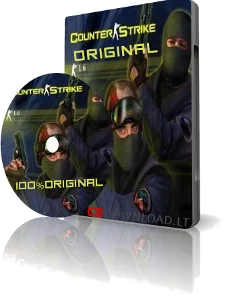
CSdownload.lt is a trusted source for downloading Counter-Strike 1.6. Here are a few reasons why it stands out:
- Security: The site provides secure download links, ensuring your computer remains safe from malware and viruses.
- Simplicity: The download process is straightforward and user-friendly, making it easy even for those who are not tech-savvy.
- Community: CSdownload.lt has a vibrant community of CS 1.6 players, providing a wealth of resources and support.
Steps to Download CS 1.6 from CSdownload.lt

1. Visit the Website
The first step is to navigate to the CSdownload.lt website. You can do this by typing “CSdownload.lt” into your browser’s search bar. Ensure you are on the correct site to avoid any phishing or scam attempts.
2. Locate the Download Link
Once on the homepage, look for the download link. It is usually prominently displayed on the front page. There might be multiple versions available, but the standard version of CS 1.6 should suffice for most users.
3. Click on the Download Button
Click on the download button to start the process. You might be redirected to a new page with further instructions or to a direct download link. Follow the on-screen prompts.
4. Choose the Installation Version
You may have the option to choose between different versions or setups (e.g., with bots, without bots, etc.). Select the one that best suits your needs. For a standard experience, the default option is recommended.
5. Download the Installer
The next step is to download the installer file. This file is essential for installing CS 1.6 on your computer. Make sure you have enough space on your hard drive before proceeding.
6. Install the Game
Once the installer is downloaded, open the file to begin the installation process. Follow the instructions provided by the installer. This usually involves agreeing to the terms and conditions, selecting the installation directory, and choosing any additional options.
7. Launch Counter-Strike 1.6
After the installation is complete, you can launch CS 1.6 from your desktop or start menu. Configure your game settings according to your preferences, and you are ready to play!
Benefits of Downloading from CSdownload.lt
1. Original Game Experience
Downloading CS 1.6 from CSdownload.lt ensures you get the original game experience without any modifications that could alter gameplay. This is important for players who want to experience the game as it was initially intended.
2. Active Community Support
Being part of the CSdownload.lt community means you have access to a wealth of resources, including forums, guides, and support from other players. This can be incredibly helpful, especially for new players.
3. Regular Updates and Maintenance
The site regularly updates the download links and ensures that the game runs smoothly on modern systems. This is crucial for compatibility and performance, especially on newer operating systems.
4. Additional Resources
In addition to the game download, CSdownload.lt offers various resources such as maps, mods, and skins. These can enhance your gaming experience and provide new ways to enjoy CS 1.6.
Troubleshooting Common Issues
Despite the straightforward process, you might encounter some issues while downloading or installing CS 1.6. Here are a few common problems and their solutions:
1. Download Issues
- Slow Download Speed: This could be due to a slow internet connection. Try downloading during off-peak hours.
- Corrupted File: If the downloaded file is corrupted, delete it and try downloading again.
2. Installation Problems
- Insufficient Disk Space: Ensure you have enough space on your hard drive before starting the installation.
- Permission Issues: Run the installer as an administrator to avoid permission-related problems.
3. Game Launch Issues
- Compatibility Mode: If the game does not launch, try running it in compatibility mode for an older version of Windows.
- Graphics Drivers: Make sure your graphics drivers are up to date.
Conclusion
Downloading and installing Counter-Strike 1.6 from CSdownload.lt is a simple and secure process. By following the steps outlined in this guide, you can quickly get back to enjoying one of the most beloved first-person shooters of all time. Whether you are a veteran player or new to the game, CSdownload.lt provides a reliable source for all your CS 1.6 needs. Happy gaming!

